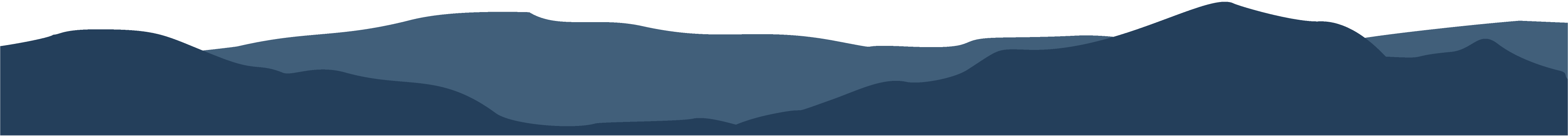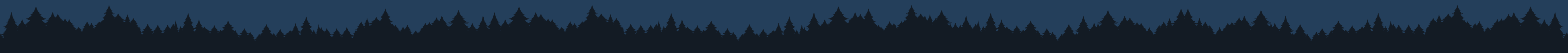Text to 911 Guidelines
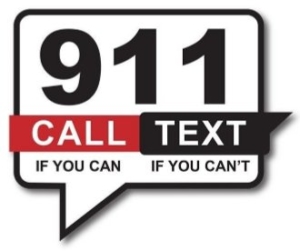
Effective immediately, some cellular telephone customers in the Kingsport 911 Emergency Communications District will be able to Text to 911. It is important to note that for the time being, this capability only exists for Verizon and AT&T Wireless customers; however, other area cell phone carriers are expected to enable this service for their customers in the near future.
While Text to 911 is now a possibility, we would like to strongly emphasize that calling should always be the preferred method for contacting 911. That’s why we are adopting the slogan, “911: Call if you can. Text if you can’t.”
Just as when calling 911, texting 911 should only be done in the event of an actual emergency. Non-emergency calls to Kingsport Central Dispatch still need to be made to 423-246-9111, and that number is not able to receive text messages.
Text to 911 is especially beneficial to those who are hearing- or speech-impaired, but citizens should only text 911 when calling 911 is unsafe or not possible. Examples include when:
- Callers can’t speak due to a threat, illness, or medical condition.
- Callers have poor reception and can only send text messages.
- Phone lines and cell phone towers are overwhelmed, and only texts can get through.
If you send a text message to 911, you should always try to include the following information:
1) Your name
2) Your location (specific address, intersection, or mile-marker)
3) The particular type of emergency you are experiencing (medical, fire, crime in progress, etc.)
4) Your telephone number (just in case the Caller ID feature were to fail to provide it)
Don’t just send your initial text to 911 and then put your phone down and forget it! Texting 911 will be a two-way interactive conversation. You should be prepared to receive and respond to follow-up text messages from a Communications Specialist so that they can obtain any additional necessary information to enable them to provide the appropriate response to your emergency.
Text to 911 may not always work due to a variety of factors beyond our control. If you send a text message to 911 and your carrier has not enabled this service, or if your text is inadvertently received by a neighboring dispatch center that is not set up for this service, you will receive a “bounce-back message” to instruct you to call 911 by voice instead.
Try to have a back-up plan to allow you to call 911 if your message isn’t received. If you send a text to 911 and get no response whatsoever, you should assume that your text did not go through and find a way to make a voice call to 911 immediately.
A few additional extremely important factors include:
- Emojis, ideograms, smileys, and GIFs should never be used.
- Text shorthand (TTYL, IIRC, IMHO, etc.) should never be used.
- Pictures and videos are not compatible with Text to 911 at this time, but they might be added at a later date.
- Messages need to be clear, concise, and written in plain and simple, easy to understand language.