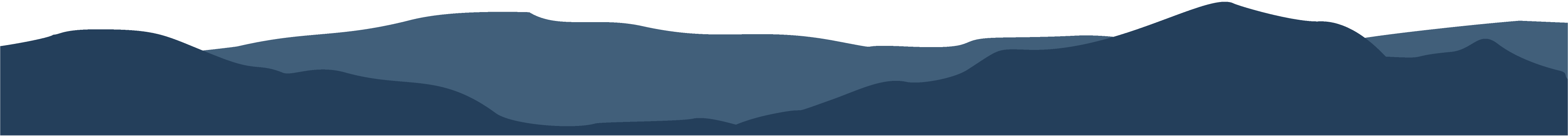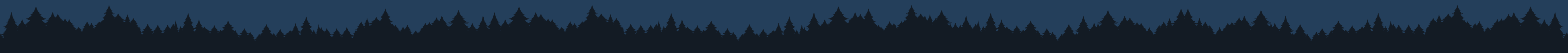Application for Water Service
In order to establish service at a residence in Kingsport, please follow the steps below. Please keep in mind it can take up to 5 days to get the account set up. If you need immediate assistance, please visit City Hall in person at 415 Broad Street.
- When starting new service, please provide an electronic copy of your:
- Driver’s license
- Current lease, rental, or purchase agreement
- Completed water service application (fillable online form)
- Send all of the above items to Installs@kingsporttn.gov.
- After all of the above documentation has been provided, a Customer Service representative will call and verify information and ask for your social security number. Please note, it can take up to 5 days to get the account set up.
- Once the account has been set up and information verified, you will get an account number to make the payment to start service. If you prefer to manage your bill online and have your account number, please register on Click2Gov using the link below.
- Once the payment had been made, Customer Service will issue the order to turn on the service at the requested residence.
Click2Gov Utility Billing
This system enables utility customers to view their account and pay with a credit or debit card through our secure website.
Registered customers may access their utility account(s) and review charge, consumption, and payment history, as well as enroll in ACH Monthly Bank Draft.